Genesys gets a (bit of a) makeover
10 June 2022
Get familiar with the latest user interface updates
Navigation menu remodeling
You are probably familiar with this navigation menu:
 Before
Before
Well, it looks a bit different now:
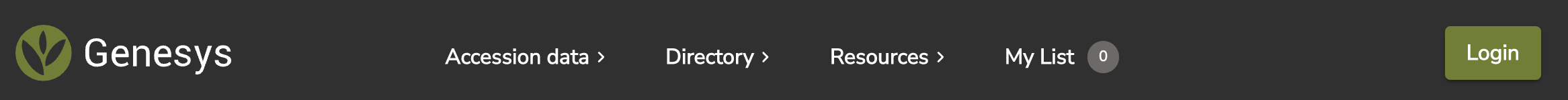 After
After
Yes, the navigation menu bar has been remodeled and now includes the following items:
- Accession data includes the pages of all four data types in Genesys: passport data, subsets, C&E datasets, and descriptor lists.
- Directory clusters the passport data in different pages, either by crop, geography, data provider or network.
- Resources includes all reading material, from the About section, to the Recent Activity blog, to the documentation pages.
At least My List is still the same :)
Introducing “Table view” to passport data
On the Accession browser page you can now toggle between a List View and a Table View. The original List View displays only the key passport data of the accessions listed. The new Table View shows the passport data in a tabular view (as expected) which allows for easier spotting of accessions of interest.

In this view, selecting accessions to add or remove from My List is available under the floating action button in the bottom right corner. By clicking the cell with row numbers you first select accessions, then you select the “Add to My list” or “Remove from My list”.

You can filter out descriptors that you do not wish to visualize in the Table View by clicking the settings icon ⚙ on the right-hand side and turning off 🔘 the descriptors you wish to hide, then clicking the save icon 💾 to close the table configuration panel.


We’ll introduce the Tabular View to all other pages that still display lists of accessions only in the List View in the near future.
Final touches
The UI updates use the Swiss Style color palette and typography.
 Color palette and typography of the updated interface
Color palette and typography of the updated interface
This style, also known as the International Style, is guided by the ethos that design should be as invisible as possible. All traces of the designer’s subjectivity are suppressed in order to let the “content” of a work shine through - in this case, the world’s crop diversity conserved in genebanks.
If you have any suggestions for further UI/UX updates, please feel free to contact helpdesk@genesys-pgr.org